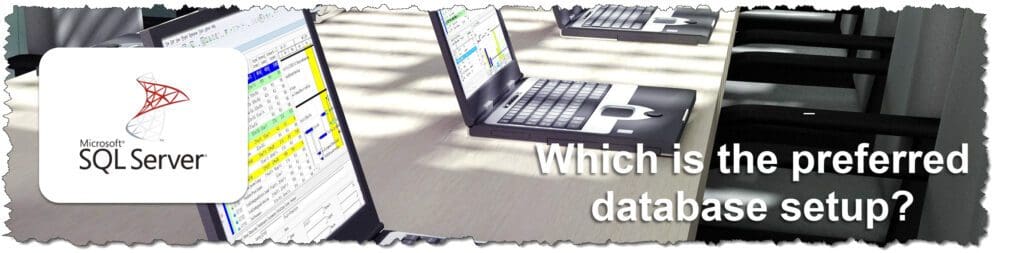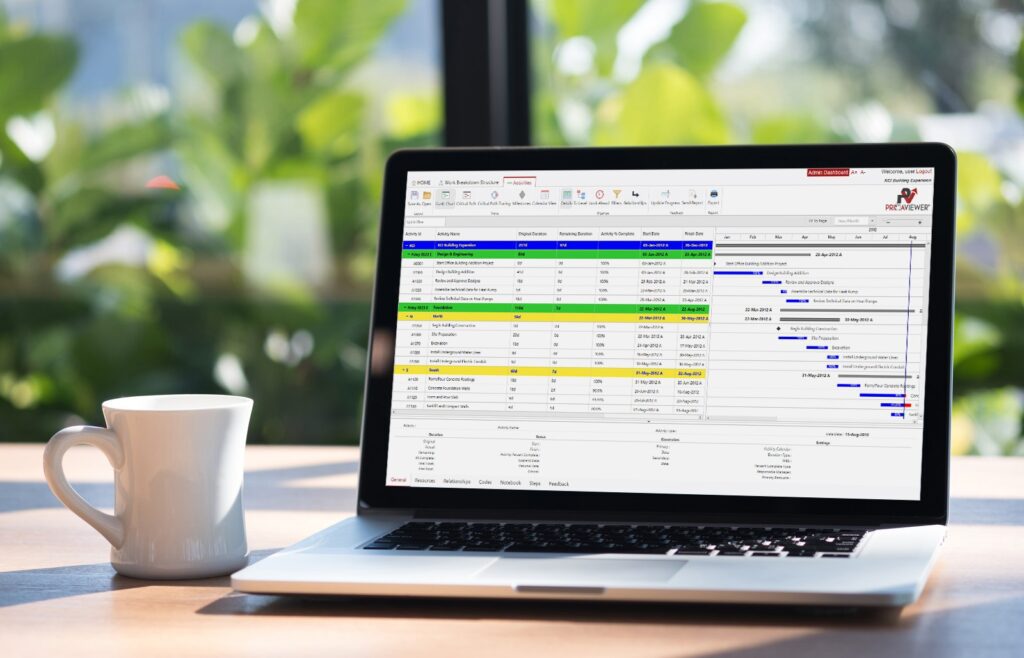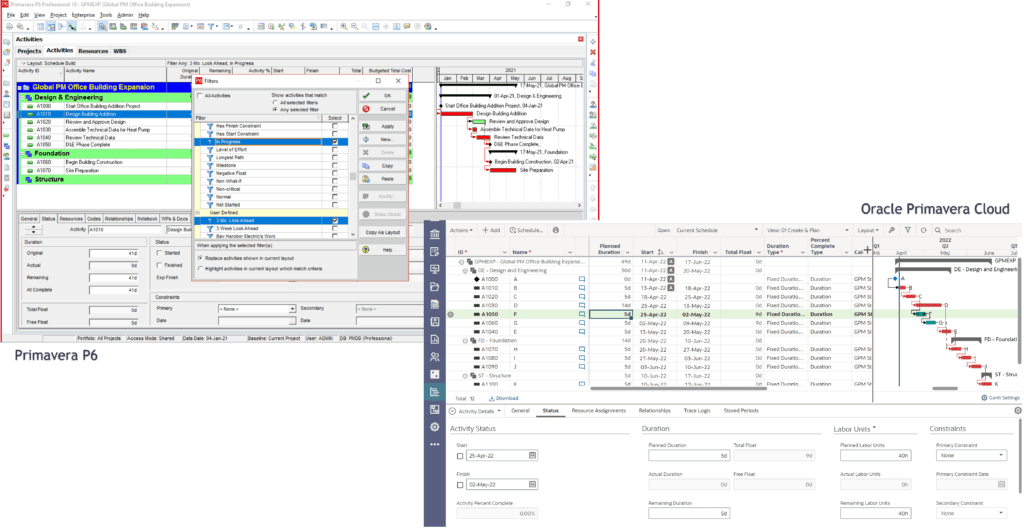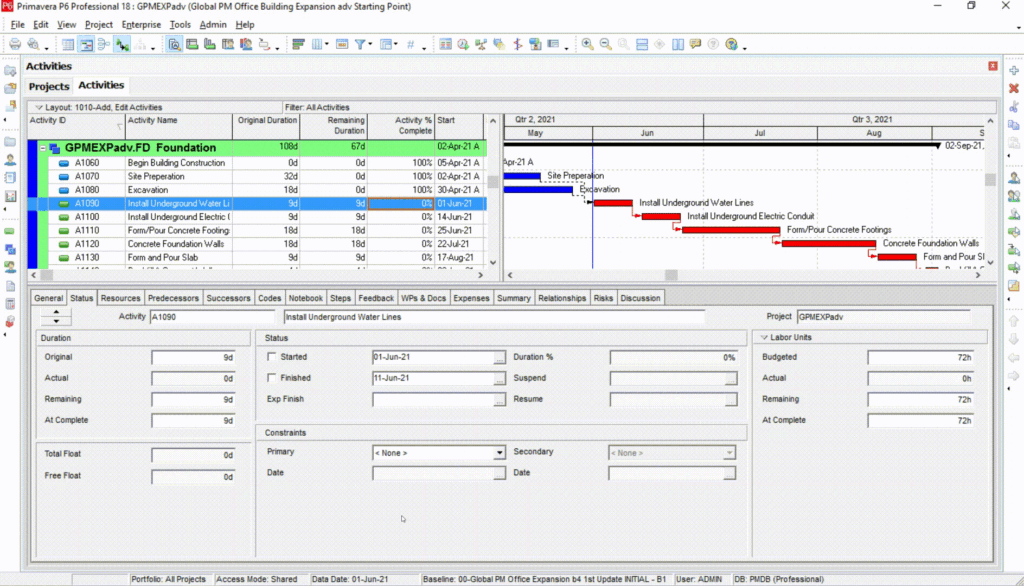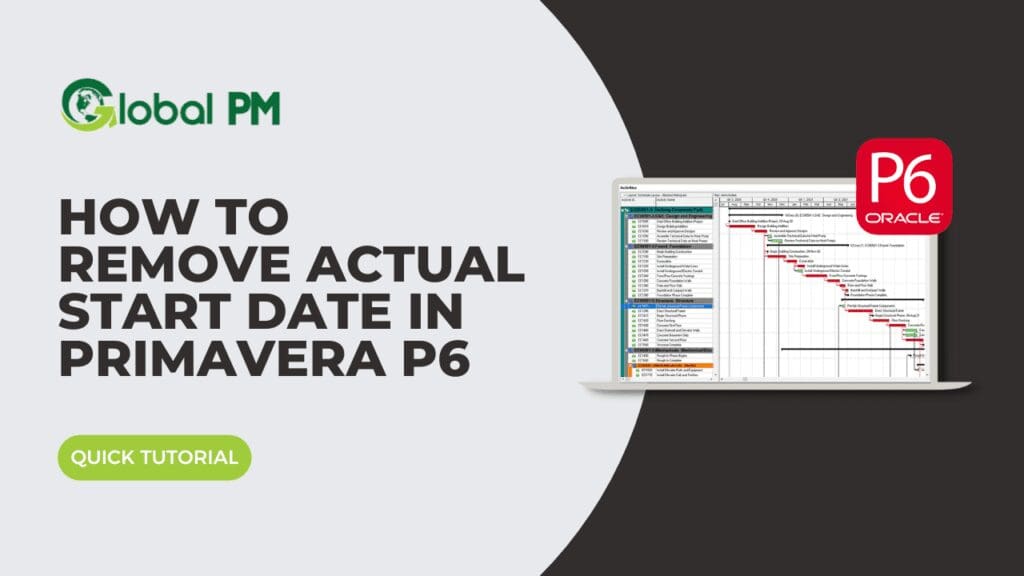Posts by Trey Miller, MBA, PMP, P6EPPM
3 Reasons to Use SQL Server for Your Primavera P6 Database
As Chief Technology Officer at Global PM, I focus on helping our clients optimize their technology to improve efficiency and reduce headaches. One critical choice that impacts the performance of your Primavera P6 system is the database you use. While Oracle databases are common, SQL Server has emerged as the go-to choice for running Primavera…
Read MoreHow Do I Add Users in Primavera P6 EPPM?
OVERVIEW Organizations rely on project management software to streamline their workflows and increase efficiency. Primavera P6 EPPM is a popular choice among project managers, offering a range of features to help manage complex projects. According to a survey by PricewaterhouseCoopers, 77% of organizations that use Primavera P6 experience successful project outcomes. ADDING USERS (USER ACCOUNTS)…
Read MoreCan I Run Primavera P6 on a Mac?
Yes – Here are Your Options! 1. Virtual Machines There are several virtualization tools that you can use to run Primavera P6 Professional on a Mac. Here are three popular options: Oracle VirtualBox (Free) Oracle VirtualBox is a free and open-source virtualization tool that allows you to run multiple operating systems on your Mac. You…
Read More3 Good Reasons to Use PrimaViewer
Based on the information you have provided, here are three possible reasons why project management team members might use PrimaViewer to view Primavera P6 files: 1. Cost-effective solution: PrimaViewer is a relatively affordable option for teams that need to access Primavera P6 files but don’t require the full suite of features that come with a…
Read More4 Reasons People Select Primavera Cloud
Oracle Primavera Cloud is a popular project management software that is widely used for planning, scheduling, and controlling projects. Here are three reasons why people like Oracle Primavera Cloud: 1. “Easier-to-use” interface 2. Comprehensive project management features: Oracle Primavera Cloud offers a wide range of project management features that help users to plan, schedule, and…
Read MoreUsing the WBS Vs. Activity Codes
In Primavera P6, the Work Breakdown Structure (WBS) and Activity Codes are both tools that can be used to organize and categorize project data. During the training I host, I often get asked “Which do you use to group, sort, and filter your project data?” My answer is “Yes!” Overview The WBS is a hierarchical…
Read MoreWays To Keep Your OPC Data Safe
If you’re looking to quickly learn how to add activities in Primavera P6, you’ve come to the right place. This tutorial will walk you through how to add activities in Primavera P6.
Read MoreHow to Remove Actual Start Date in Primavera P6
If you’re looking to quickly learn how to add activities in Primavera P6, you’ve come to the right place. This tutorial will walk you through how to add activities in Primavera P6.
Read MoreHow to Forecast Manhours Using Primavera P6
Forecasting man-hours in Primavera P6 can be a huge time- and money-saver for PMs. This helps to standardize the money, time, and resources used in scheduling to keep your projects on track.
Read MoreHow to Display Rain Days in Primavera P6
Accounting for times when no work takes place in Primavera P6 can help you keep your projects on track. Take the recent influx of rain in the south as an example. Contractors need to show that no work took place those days because of something outside of their control. Without documenting non-interval workdays, projects might…
Read More