How to Forecast Manhours Using Primavera P6
Forecasting man-hours in Primavera P6 can be a huge time- and money-saver for PMs. This helps to standardize the money, time, and resources used in scheduling to keep your projects on track. To forecast man-hours, you’ll use the Resource Assignment Window. Let’s begin!
Background: What is a Resource Usage Spreadsheet?
Use the Resource Usage Spreadsheet to analyze quantity or cost usage for resources or roles. For every role and resource in the project, you can review cost or quantity information for a specific project or for all projects across the enterprise (total allocation). You can also select the spreadsheet fields to specify which cost or quantity information you want to view and set the timescale for displaying data values. If you have the appropriate security privilege, you can manually enter values for budgeted or planned and remaining (early) units in the spreadsheet.
Use the Resource Usage Spreadsheet to
- Quickly analyze resource data.
- View past period actual data.
- View resource or role data.
- Filter resources, roles, and activities.
- Group and sort resource data.
- Manually plan future resource distribution.
Before You Start
Before you can calculate an accurate forecast, make sure the following data fields are defined in Primavera P6:
- Remaining Early Units: The units of work to be performed by a resource or activity
- Cumulative Remaining Early Units: The total remaining units of work to be performed by a resource or activity
To do this, choose the Resource Usage Spreadsheet, choose Spreadsheet Fields, then click Customize. Then bring the Remaining Early Units and Cumulative Remaining Early Units to the selected side.
From there, go to Project, then choose Resource Assignments to start forecasting man-hours.
Steps on Forecasting Man-Hours in Primavera P6
Under the Resource Assignments, you’ll see Resources displayed on the left. On the right, you’ll see the Resource Usage Spreadsheet, where you’ll analyze quantity or cost usage for resources or roles. For every role and resource in the project, you can review cost or quantity information for a specific project or for all projects across the enterprise (total allocation). You can also select the spreadsheet fields to specify which cost or quantity information you want to view and set the timescale for displaying data values.
1. Display the Resource Assignments View
Click the Resource Assignments icon from the Directory Bar on the left side of the view.
2. View the People Needed Per Time Period
Complete the following steps to see the number of manhours/time period.
1. Right-click in the Timescale area.
2. Choose Spreadsheet Options.
3. Enter an average equal to your time scale interval. For example, if you are showing your time scale in Month/Week and you are working 5 – 8s, divide the total by 40. You’ll see that fields that had 8h per day is now replaced by 1, which denotes a full-time equivalent, or one work unit.
3. Demonstration
Watch these steps in action.
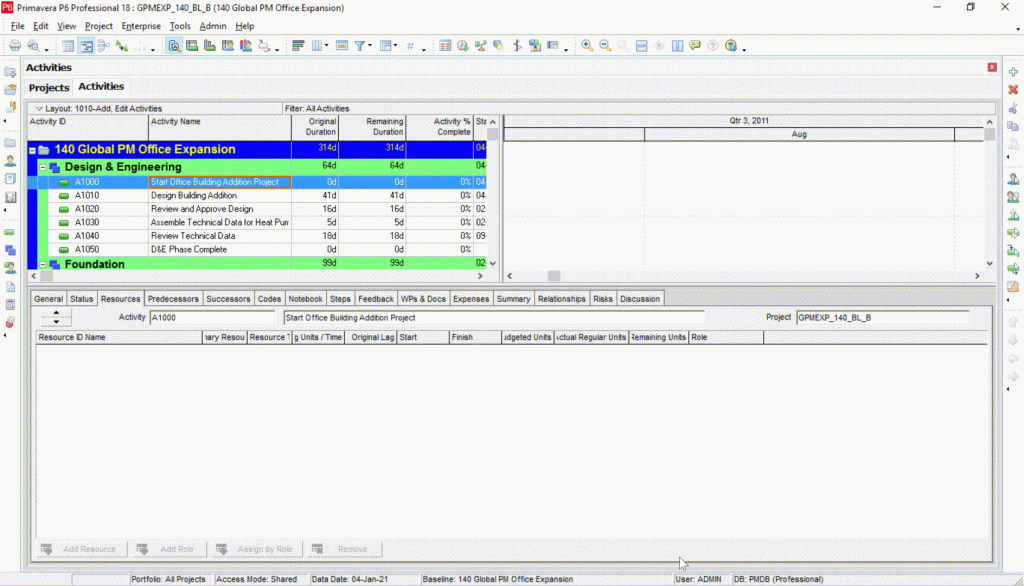
Get More Training on Primavera P6
Want a full rundown on Primavera P6? Schedule a virtual Primavera P6 class today!!
Recent Posts
From Sticky Notes to Streamlined Flow: Understanding the Task App in Oracle Primavera Cloud
From Sticky Notes to Streamlined Flow: Understanding the Task App in Oracle Primavera Cloud Transitioning…
Read MoreTransitioning from Primavera P6 to Oracle Primavera Cloud: Resource Analysis
Transitioning from P6 to Oracle Primavera Cloud:Resource Analysis Resource Analysis: Primavera P6 vs. Primavera Cloud…
Read MoreGlobal PM’s Training Courses
Global Project ManagementCourse Offerings Global PM offers comprehensive, hands-on training for project management professionals, specializing…
Read MoreTransitioning from Primavera P6 to Oracle Primavera Cloud: Mastering Resource Management
Transitioning from P6 to Oracle Primavera Cloud: Mastering Resource Management Switching from Primavera P6 to…
Read MoreAgile Project Management in Construction? A Modern Approach to Building Smarter
In an industry known for tight deadlines, complex stakeholder relationships, and ever-changing site conditions, Agile…
Read More