Primavera P6 24.12:
Game-Changing Features Every Scheduler Needs to Know
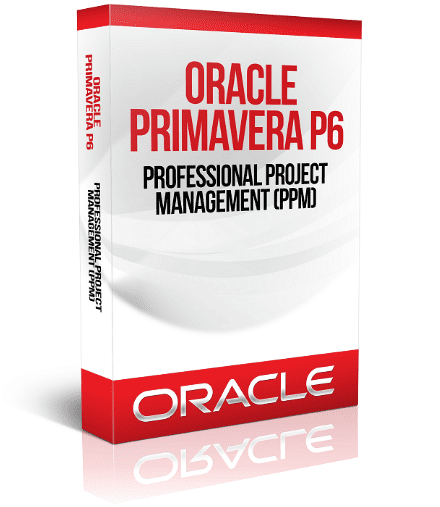
If you’re managing projects with Primavera P6, this is the update you’ve been waiting for. The January 2025 release of Primavera P6 Version 24.12 delivers a punch of powerful, user-friendly enhancements that will streamline your workflow, reduce errors, and save you precious hours. Whether you’re knee-deep in scheduling or overseeing enterprise-level portfolios, this version is worth your attention.
So, what’s new under the hood? We dug into Oracle’s Cumulative Features Tool to compare Version 24.12 with 23.12, and we’re breaking it down for you—in plain English.
Let’s dive into the most impactful features that make this upgrade a must.
Effortless Schedule Editing: Unlink Activities with a Click
Let’s start with one of the simplest yet most satisfying changes.
Previously, unlinking activities in P6 was a hassle. You’d have to hunt down relationships and manually delete them—time-consuming and annoying, right?
Now, Version 24.12 introduces the “Unlink Activities” function right in the Edit menu. It’s quick, intuitive, and gives you much more control when fine-tuning your schedule.
How to Use It:
- Highlight multiple activities in the Gantt chart.
- Go to Edit > Unlink Activities.
- Confirm your action.
- Only the selected relationships are removed—nothing else gets touched.
Pro tip: You can even add an Unlink button to your toolbar for one-click access.
Cleaner Data Management: Say Goodbye to Random Responsible Managers
If you regularly import XER files, you’ve probably faced the Responsible Manager clutter problem. Each import added new Responsible Managers to your Organization Breakdown Structure (OBS)—even if you didn’t want them.
Here’s What’s New:
- During XER import, go to the Update Project Options screen.
- Under Global Data, you can now select “Do Not Import Responsible Manager.”
This means your OBS stays clean, your global data stays consistent, and your admin headaches get smaller.
Smarter Global Change Reports: See Before You Commit
Anyone who’s run a Global Change in P6 knows the fear—what exactly is this going to change?
Version 24.12 finally gives you the visibility you need before committing to sweeping changes.
What You’ll See Now:
- Project ID and WBS Code now appear in Global Change reports.
- Clearly review which project elements are affected.
- Prevent unwanted changes, especially when managing multiple projects.
Plan with Confidence: Preview Baseline Updates
Updating a baseline used to be a leap of faith. You’d hit "Apply" and just hope everything turned out right.
Here’s the Fix:
- Preview baseline changes before applying them.
- Adjust settings, re-preview, and only proceed when confident.
- This adds a much-needed safety net for planners.
DoD-Friendly Data Exports: Full Hierarchy in CPP Format
For those working on Department of Defense (DoD) projects, structured data isn’t optional—it’s mandatory.
Now, P6 24.12 supports exporting the full hierarchy of code values in CPP format, meeting strict DoD formatting requirements.
Why It Matters:
- Precise, fully-structured data exports
- No more post-export editing or workarounds
- Faster compliance for military or federal contracts
Milestones That Work Like They Used To (Finally!)
In a move that frustrated many, recent versions of P6 limited milestone activities to specific relationship types. That’s been fixed.
What’s Changed:
- Milestones in Version 24.12 can now use all relationship types.
- Improved compatibility with older project files.
- No more logic disruptions or manual adjustments.
Other Noteworthy Enhancements in Primavera P6 Version 24.12
- ⚡ Performance Boosts: Faster check-in/check-out, especially with SQLite databases.
- 🔐 Stronger Security: Improved code signing for secure execution.
- ☁️ EPPM Cloud Enhancements: Better user admin, audit access, and summary bar visuals.
Why You Should Upgrade Now
Still on an older version? Here’s why it’s worth upgrading:
- Save time with faster, easier editing tools
- Prevent errors with clear visual previews
- Ensure compliance with DoD or federal standards
- Restore legacy compatibility and reduce rework
Take Control of Your Scheduling: Get Trained by the Pros
Want to make the most of Primavera P6 Version 24.12? Don’t just upgrade—skill up.
At Global Project Management Solutions, we offer comprehensive Primavera P6 training designed for every level. From self-paced courses to private workshops, we’ve got you covered.
Let us help you schedule smarter, faster, and with total confidence.
👉 Explore Primavera P6 Training Options
Final Thoughts
Primavera P6 Version 24.12 isn’t just a routine update. It’s packed with practical improvements that give you more control, fewer errors, and a smoother workflow. If you're managing complex schedules, the time you save and the confidence you gain make this update a no-brainer.
Make the switch today—and take your project scheduling to the next level.
We're Here to Help!
Do you have a contract with the U.S. Army Corps of Engineers and are having trouble with schedule compliance? Global PM can help you build a P6 schedule that meets every standard—activity codes, cost-loading, SDEF, and more. Contact us to streamline your submission and stay on track!










