USING ROLES IN PRIMAVERA P6
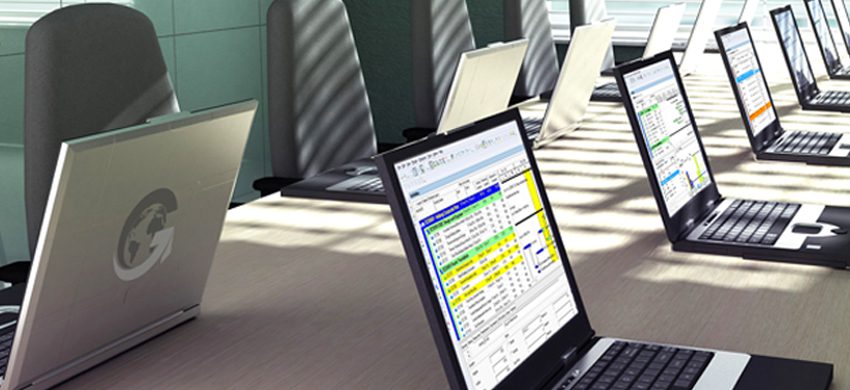
Managing projects and resources while maintaining a project’s timeline is at the heart of Primavera P6. Resource Management also includes the Resource Usage Profile which can help you view resources and roles within a specific project or across your entire organization’s enterprise. Using Roles in Primavera P6 is extremely beneficial in determining if there are enough resources or if you’ve over-allocated or underutilized.
Luckily, the Resource Usage Profile can also be used alongside the Role functionality in Primavera P6, which can help you take stock of whether or not you have the capacity to fill the various roles and responsibilities that will be required of projects that will be taking place in the future. “Role Limits” can help you make sense of your resources, just as it does for Resource Usage Profiles.
Roles belong to the project personnel job titles or the specific skills, but they do not take into account the individual who may fulfill that position. Instead, they are annotating the level of proficiency that is necessary to accomplish that job. Within Roles, there are Master, Expert, Skilled, Proficient, and Inexperienced. These can be temporarily assigned and then finalized later on.
In P6, you are able to create a set of roles that apply to the whole enterprise. For easier management, assigning purposes and to oversee how resources are utilized, Primavera P6 offers ways to organize roles in hierarchical manners or to define unique price per units to make sure you are creating strategy rooted in cost planning that makes the most sense.
