Resource Analysis: Comparing Primavera P6 and Oracle Primavera Cloud
Resource Analysis: Primavera P6 vs. Primavera Cloud
If you're a long-time Primavera P6 user navigating the transition from P6 to Oracle's Primavera Cloud (OPC), or simply evaluating OPC for your organization, you're in the right place.
In our last post, we explored how P6 and OPC manage their resource dictionaries. If you missed that discussion, be sure to check it out!
Now, let's dive into the next key aspect of resource management—resource analysis—and how the tools differ between P6 and OPC.
Resource Analysis in Primavera P6
Primavera P6 provides several ways to analyze resources, with the Resource Usage Profile standing out as the primary tool. This feature allows users to visualize resource allocations through histograms, offering insights into workload distribution.
Key Capabilities
Viewing Allocations Across Projects
The Resource Usage Profile shows resource allocations for a single project or multiple projects, offering a consolidated view of resource usage across the database for portfolio management.Filtering Activity Table
Users can filter the activity table to focus on a specific resource’s tasks, evaluating workload and ensuring balanced assignments by identifying overallocation or underutilization.Resource Usage Spreadsheets and Assignments Window
The Resource Usage Spreadsheet displays metrics like planned and remaining units in a tabular format. The Resource Assignments window details resource assignments to activities, tracking dependencies and durations.Database-Wide Analysis
P6 supports analysis across the entire database, helping identify resource trends and forecast needs for enterprise-level planning.Customizable Reporting
P6 offers tailored reports on resource allocation and utilization, with data export for external analysis, supporting forecasting and decision-making.
Practical Applications
P6’s tools help managers optimize resource allocation, resolve conflicts, and align usage with project goals, ensuring efficient project execution through visual and detailed insights.
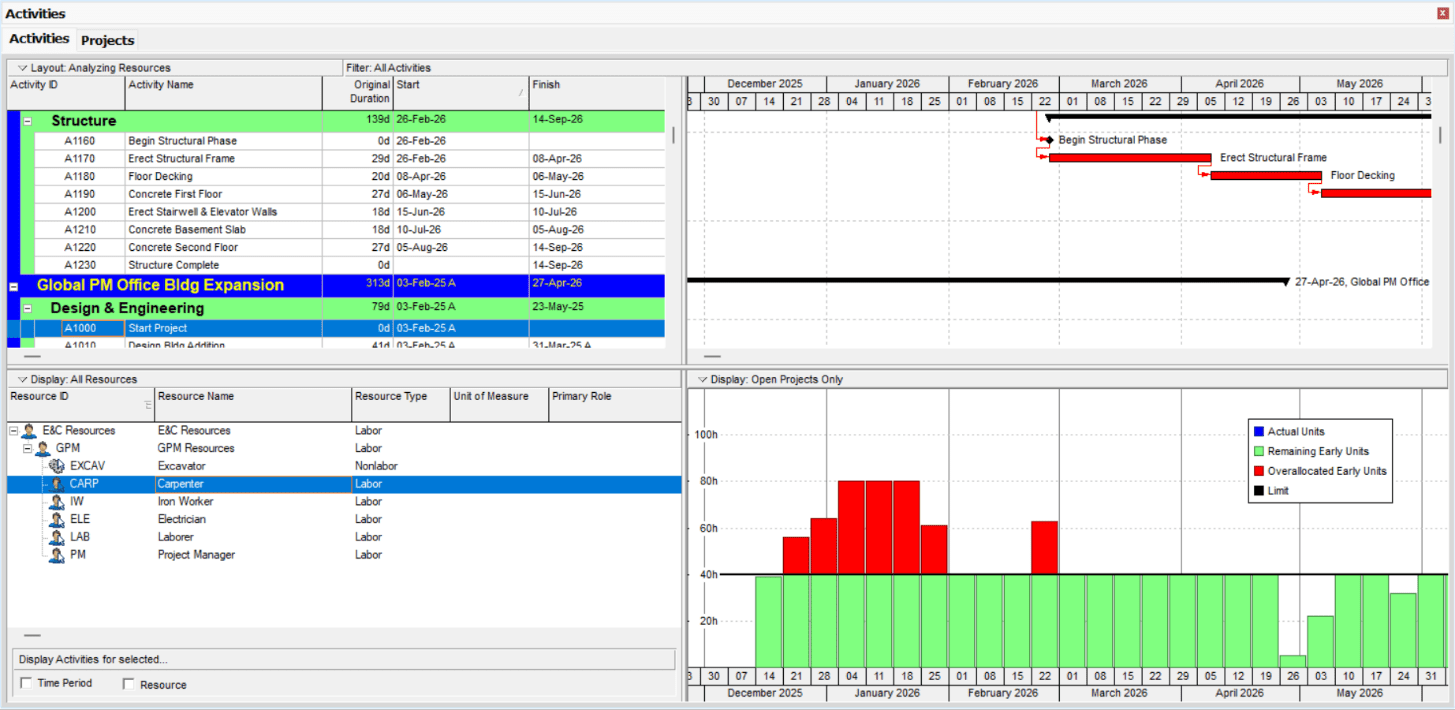
P6’s resource analysis is either based on the opened project(s) or spans the entire database.
Resource Analysis in Oracle Primavera Cloud
Primavera P6’s resource analysis tools enable efficient resource management. Below are the key capabilities, streamlined for clarity.
- Viewing Allocations Across Projects
The Resource Usage Profile visualizes resource allocations via histograms for single or multiple projects. It supports portfolio management by showing resource usage across the database, helping identify conflicts and align with priorities. - Filtering Activity Table
P6’s activity table filtering isolates a resource’s tasks, revealing workload issues like overallocation or underutilization. This ensures balanced assignments and efficient resource use. - Resource Usage Spreadsheets and Assignments Window
The Resource Usage Spreadsheet shows planned, actual, and remaining units in a tabular format. The Resource Assignments window details task assignments, dependencies, and durations, aiding in conflict resolution. - Database-Wide Analysis
P6 analyzes resources across the entire database, identifying trends and forecasting needs for enterprise planning, ensuring alignment with long-term goals. - Customizable Reporting
- P6’s reports on allocation and utilization can be tailored and exported for external analysis, supporting forecasting and decision-making.
Practical Applications
P6’s tools optimize resource allocation, resolve conflicts, and align usage with project goals. Visual and detailed insights ensure efficient project execution and resource management.
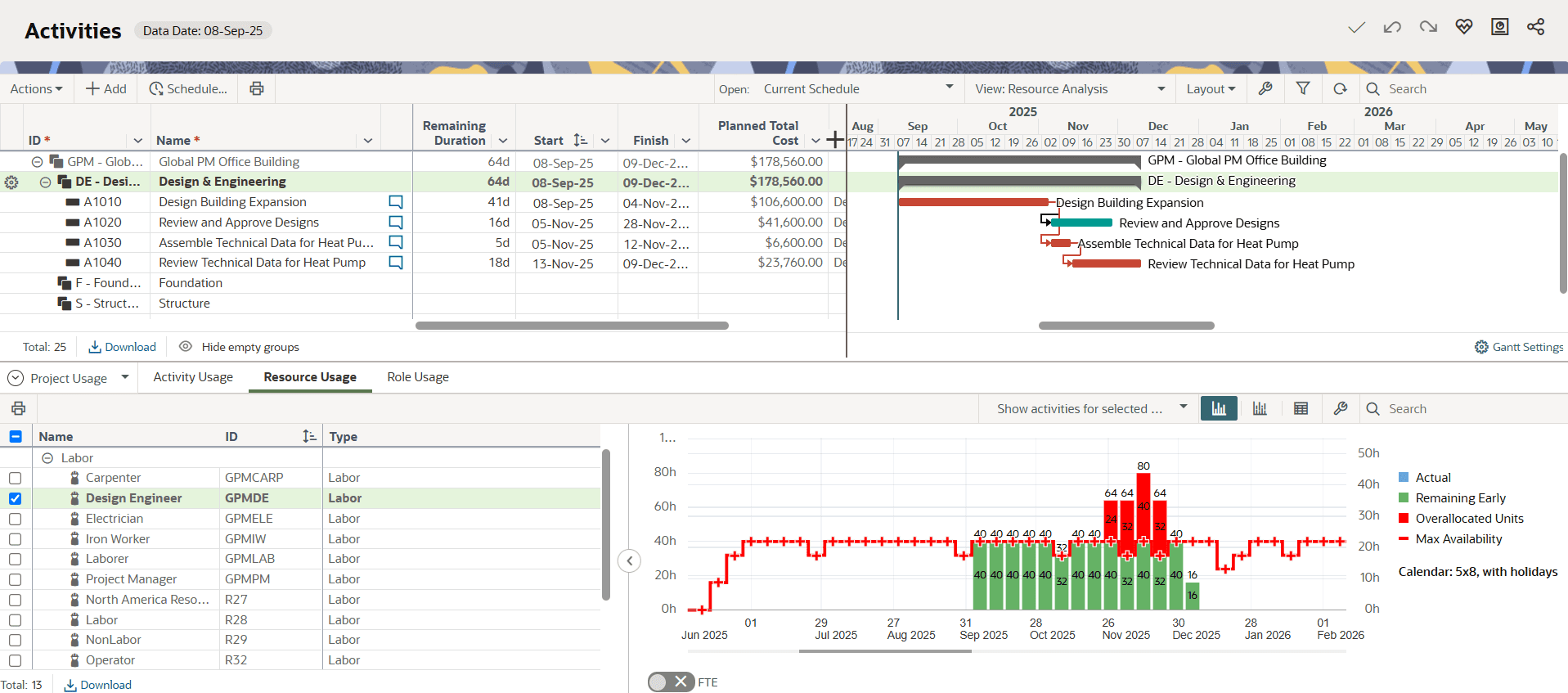
Because OPC does not support opening multiple standalone projects simultaneously, more setup may be required to achieve the same depth of resource analysis as in P6. However, the core functionalities remain—just presented through a different framework.
Final Thoughts
While the mechanics of resource analysis differ between P6 and OPC, the analytical power remains intact. Long-time P6 users transitioning to OPC will find familiar tools in different locations, requiring some adaptation but ultimately offering similar resource insights.
