From Sticky Notes to Streamlined Flow: Understanding the Task App in Oracle Primavera Cloud
Transitioning from Primavera P6 to Oracle Primavera Cloud (OPC) brings with it a variety of new features, some intuitive, some unfamiliar. One that stands out as both is the Tasks app.
Unlike P6, OPC introduces Tasks as a dedicated tool for short interval planning or Lean scheduling. There’s no true equivalent in P6—while P6 users may recall using Steps for detailed tracking, OPC Tasks go several levels deeper, offering a more dynamic, collaborative approach to field-level planning.
🧱
What Are Tasks in OPC?
Tasks allow teams to break down CPM activities into smaller, manageable units. These aren’t just passive items on a list—they’re actively scheduled, assigned, tracked, and committed to. The goal? Bridging the planning office with field execution in real time.
Tasks are rooted in Lean scheduling practices. Traditionally, this meant sticky notes, color coated by company, with foremen and supervisors mapping out daily plans visually. OPC modernizes this process with its digital Work Plan, enabling a connected, collaborative experience that supports accountability and transparency.

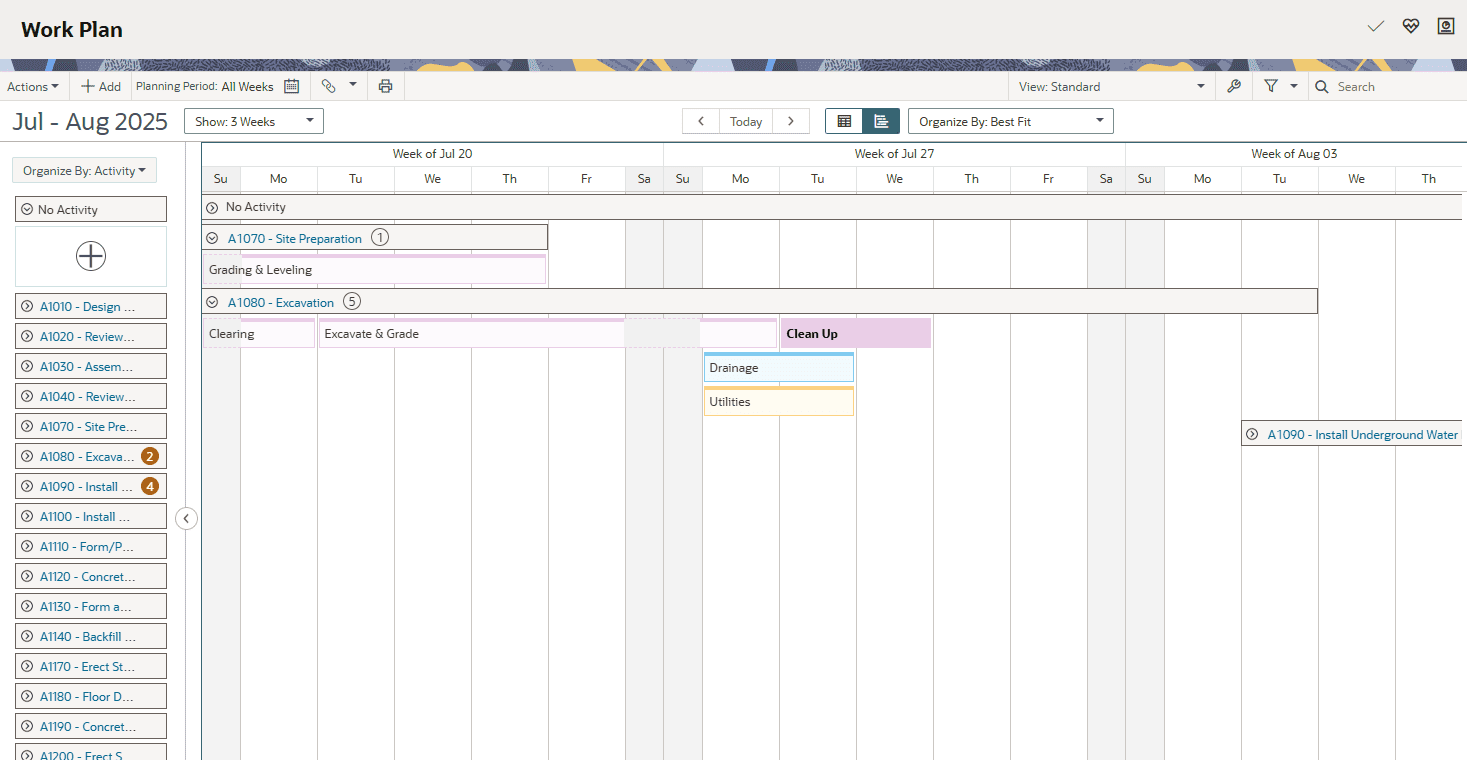
🛠️ How Tasks Work in the Real World
Here's how teams use Tasks in OPC to plan and execute efficiently:
- Create & Schedule Tasks:
Use the Work Plan page to drag and drop tasks onto the calendar. This interactive layout helps visualize the flow of work at a glance. - Add New Tasks:
Click Add, fill out the Task form, and define key details like name, responsible company, associated activity, duration, and dates. - Track Commitments:
Through the Commitments tab, companies can commit to delivering the task by its due date—a powerful feature for accountability.
- Create & Schedule Tasks:
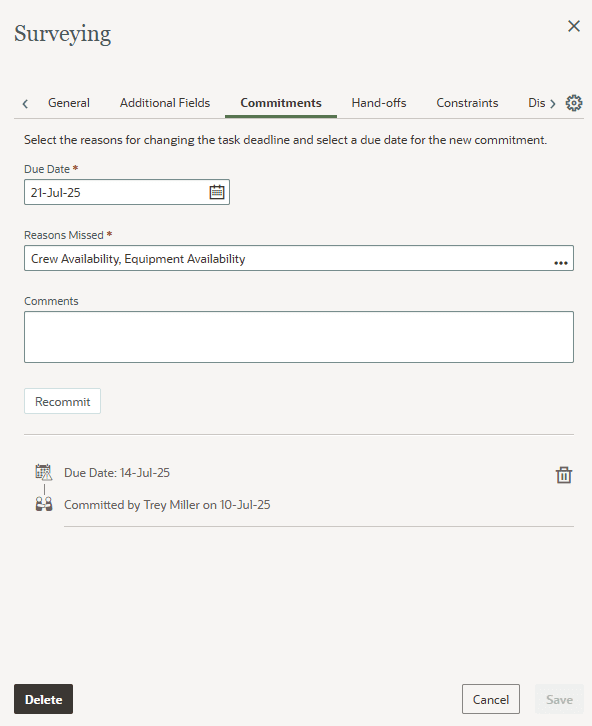
- Manage Dependencies:
The Hand-off tab allows you to establish predecessors and successors, modeling the real-world flow of handovers. - Apply Constraints:
Constraints—defined in the Constraints page—can be linked to specific tasks to account for risks or external limitations.
🔁 A Flexible Way to Plan, Collaborate, and Adapt
Tasks aren’t isolated—they’re visible across multiple OPC apps:
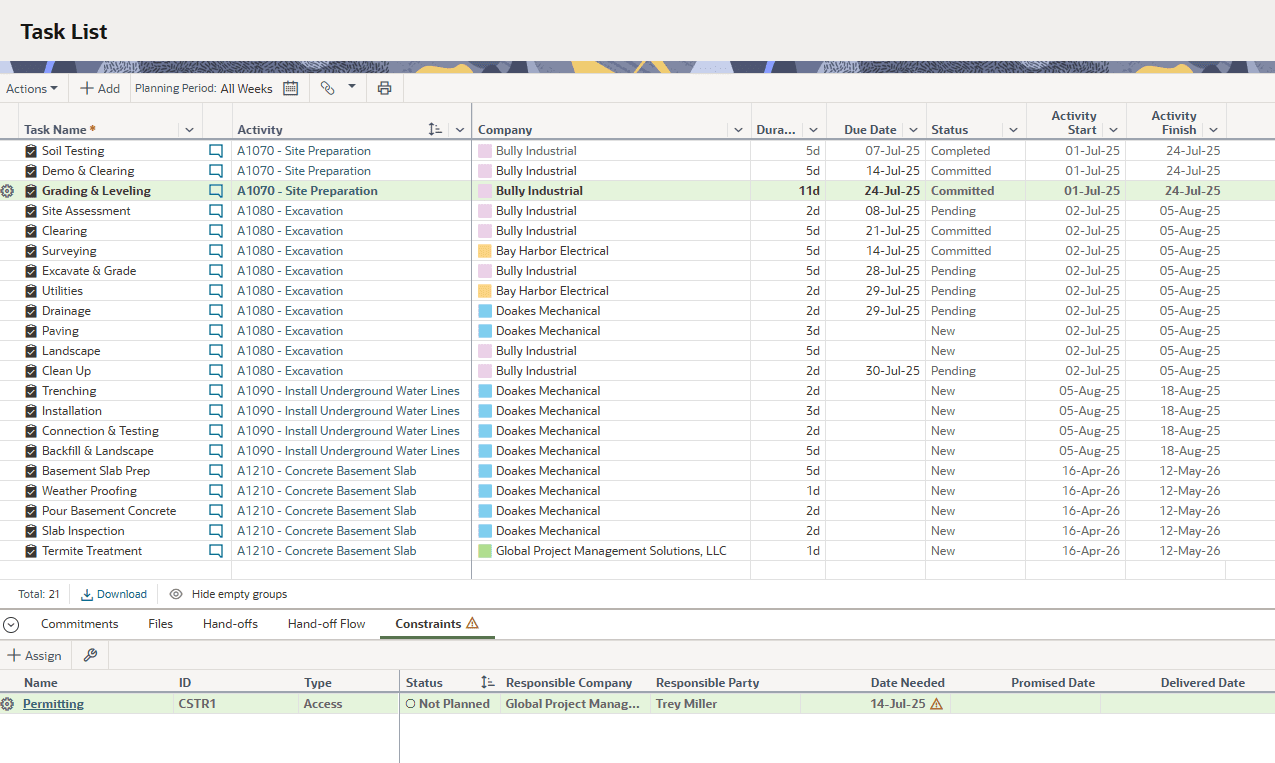
- The Task List page aggregates all tasks within a project and lets users manage views and filters.
- Within the Schedule app, tasks can be created via the Tasks tab and viewed in greater detail.
- Tasks can be traced back to their associated activities, giving schedulers insight into both macro and micro-level planning.
While not every organization may adopt the Lean construction methodology, those that do will find the OPC Task module to be a transformative tool for managing work in the field.
📽️ Final Thoughts
Tasks in OPC represent a significant evolution in how project planning meets field execution. Whether you're a seasoned P6 user or new to OPC entirely, embracing this feature could unlock new levels of clarity and collaboration in your projects.
