USING YOUR KEYBOARD AS A SHORTCUT FOR ORACLE PRIMAVERA P6
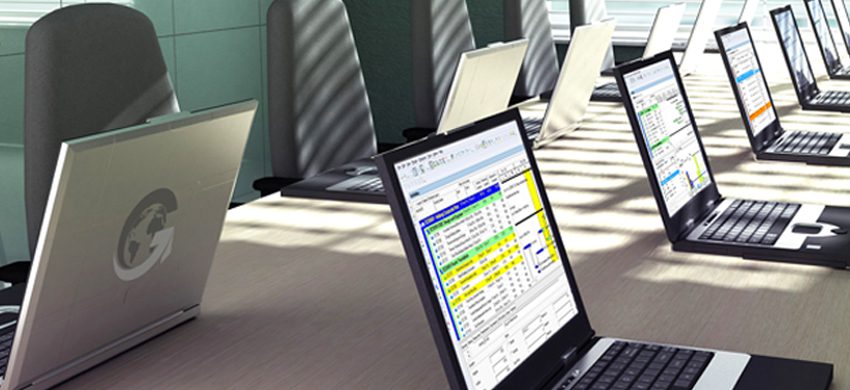
As a project manager one thing we always lack is time. Luckily, Primavera P6 understands this and has provided shortcuts in order to save you time. These shortcuts can be used for creating and editing projects, tasks, and assignments for easier accessibility. Here are some hot keys you can use for particular and common function done quickly with minimal effort.
Common Commands:
Open a new project – Ctrl N
New assignments are going to become part of the planning process in the beginning of any project. By having this hot key you can start new task while still have your other task open and readily available on your desktop.
Closing an opened project – Ctrl W
Open an existing project – Ctrl O
As a project manager all assignments and tasks are linked to a common project. With this in mind it is important to review past and existing projects to support the upcoming projects.
Printing Document – Ctrl P
Cut – Ctrl X
Paste – Ctrl V
Undo – Ctrl Z
Sometimes we edit our projects so much that we actually erase important artifacts. This is where the power of the undo function is, where it retraces important information that we ignorantly or mistakenly changed.
Select All – Ctrl A
Find – Ctrl F
Spell Check – F7
Spelling errors and grammatical errors can make your project look sloppy and careless. Using the spellcheck is a easy way to edit a document.
Schedule – F9
Replace – Ctrl R9
Refresh Current Screen – Ctrl F5
Menu Commands
File Menu – Alt F
Edit Menu – Alt E
View Menu – Alt V
Tools Menu – Alt T
Help Menu – Alt H
