Primavera P6 Training: Video vs. Instructor Led. Which is Better?
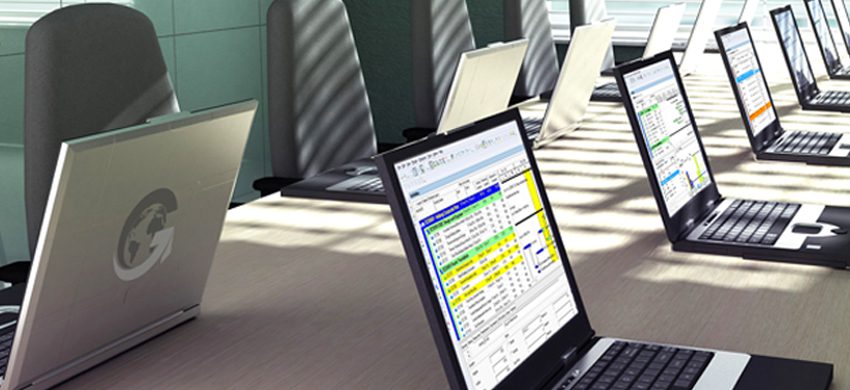
Question: Which is better?
Answer: It depends. It really is driven by your organizational needs and even more importantly, your staff (and how they learn software best).
Different training approaches each have pros and cons. Read on for an in-depth look at the pros and cons of classroom training vs. online training, with a focus on the areas of:
- Student interaction
- Convenience
- Student questions
Student Interaction
For many learners, the #1 priority is speaking directly to the instructor, as more than half of all communication includes nonverbal cues. These include things like tone, body language, etc. Non-verbal communication / cues are more effective in physical classrooms as well as live, online events, such as classes and webinars.
Video learning is very popular because it is self-paced. With videos, learners can access the most relevant data to their jobs immediately and replay videos as needed.
Advantage: Instructor-led Training
Convenience & Cost
With recorded videos and other self-paced delivery methods, learners can access pre-recorded content at any time. The cost of training is typically lower.
Live training, whether online or in person, typically follows a specific schedule and requires students to be present at a given time.
Advantage: Video Training
Have a Question in Class?
This is an easy one. Live training (in-person or virtual) also allows students to ask questions and have their instructor present the concept a different way to help them grasp it. Example: All of the content has been covered but you now have a question about your project schedule or you need an explanation regarding the scheduling requirements from your customer? You need an instructor.
Advantage: Instructor-led Training
