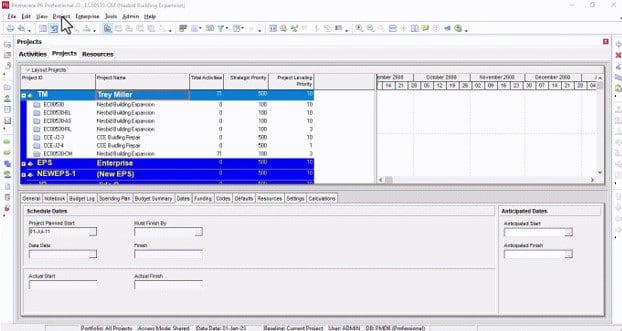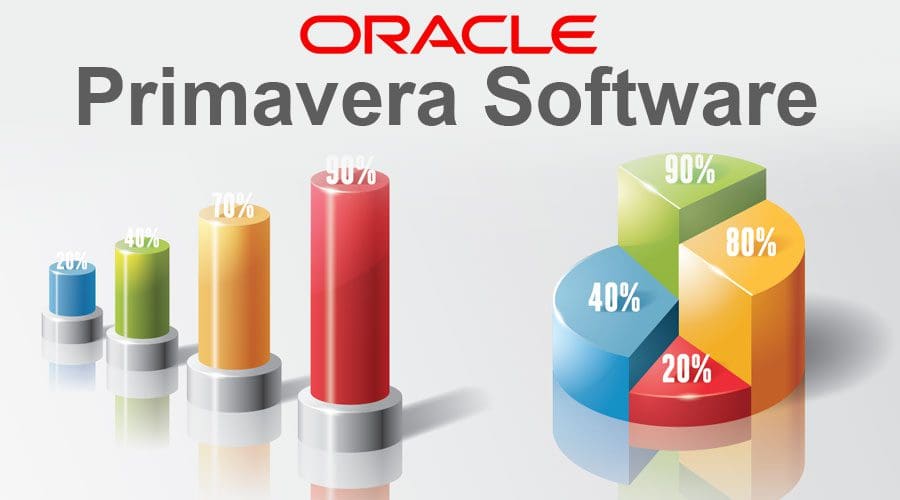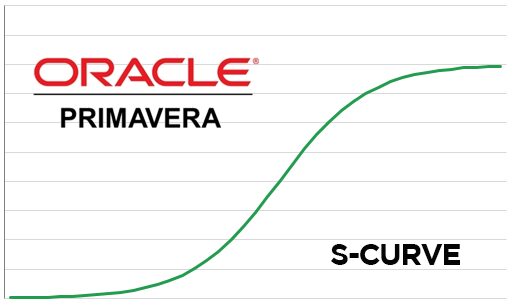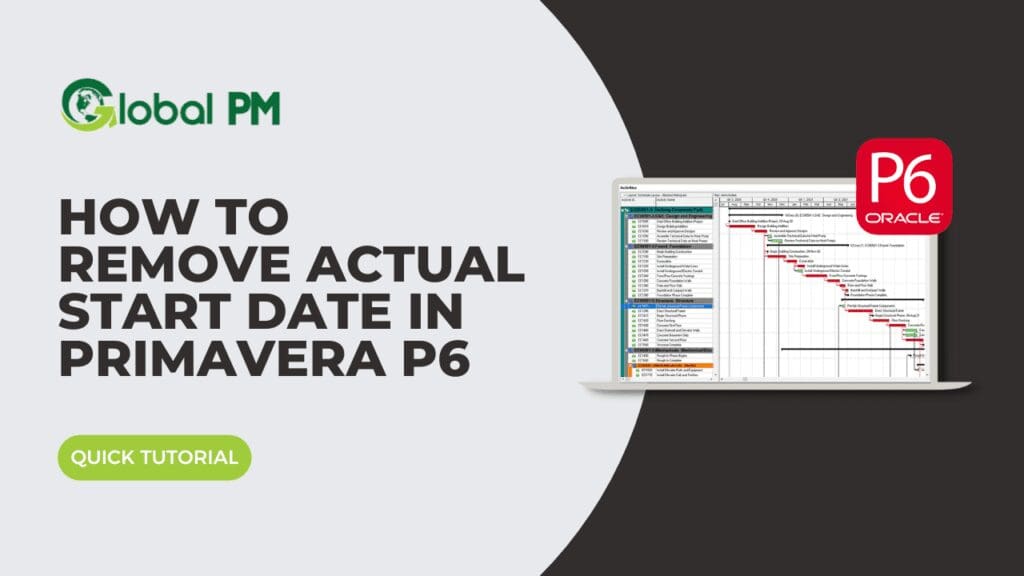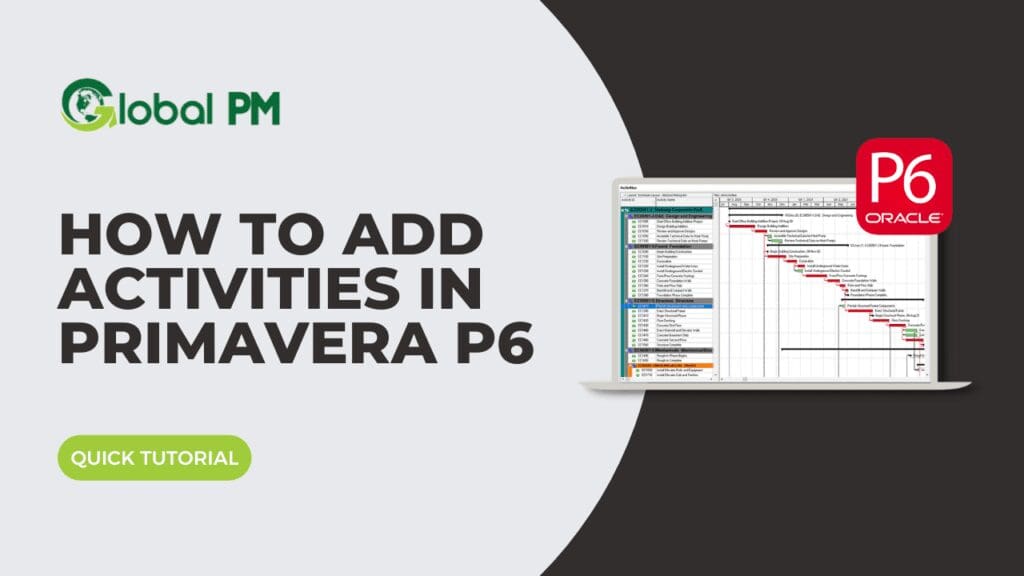Primavera P6 Tutorials
Downloading and Installing Primavera P6 Professional – Made Easy! Overview This guide walks you through downloading and installing the latest Primavera P6 Professional 24.12 version for Windows. This version is provided as a free 30-day trial through Oracle’s eDelivery platform,…
1. Neglecting the Work Breakdown Structure (WBS) Mistake: Jumping directly into activity creation without building a comprehensive WBS. Why It’s a Problem: A poorly defined WBS results in disorganized schedules, making management and reporting difficult. Solution in Primavera P6: 1.…
What are Activity Steps in P6? Activity steps allow you to break down activities into smaller units and track their completion. They can function like a simple checklist to make sure all parts of an activity are addressed. They can…
OVERVIEW Organizations rely on project management software to streamline their workflows and increase efficiency. Primavera P6 EPPM is a popular choice among project managers, offering a range of features to help manage complex projects. According to a survey by PricewaterhouseCoopers,…
In project management, S-curves are often used to track and monitor the progress of a project. The S-curve shows the planned progress, the actual progress, and the forecasted progress of the project, allowing project managers to identify any deviations from…
If you’re looking to quickly learn how to add activities in Primavera P6, you’ve come to the right place. This tutorial will walk you through how to add activities in Primavera P6.
If you’re looking to quickly learn how to add activities in Primavera P6, you’ve come to the right place. This tutorial will walk you through how to add activities in Primavera P6.
Forecasting man-hours in Primavera P6 can be a huge time- and money-saver for PMs. This helps to standardize the money, time, and resources used in scheduling to keep your projects on track.
Accounting for times when no work takes place in Primavera P6 can help you keep your projects on track. Take the recent influx of rain in the south as an example. Contractors need to show that no work took place…
Mistakes happen. If you’re using Primavera Professional, you’ll be glad to know that not all mistakes need to be permanent. Similar to other software programs, P6 includes an Undo function that allows you to revert back to a certain state.…