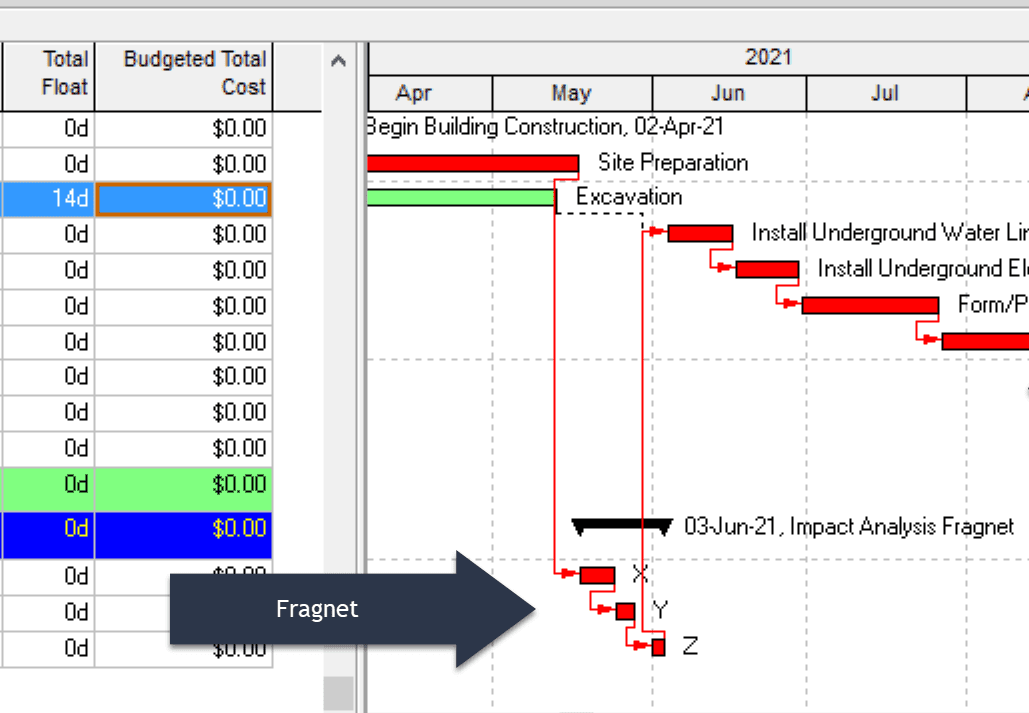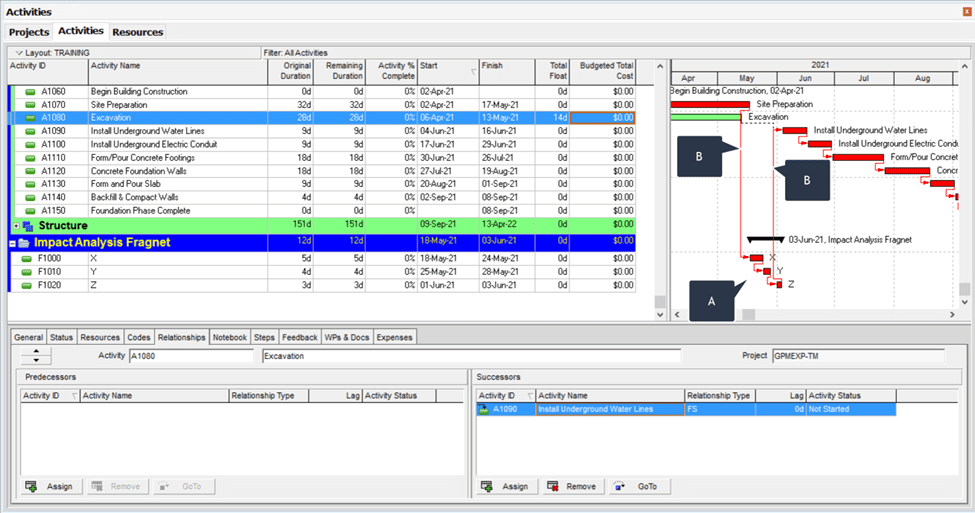How to Use a Fragnet in Primavera P6: A Step-by-Step Guide
Introduction
In project management, the ability to effectively manage project schedules is crucial to the success of any endeavor. Primavera P6, a powerful project management software, offers a wide range of tools and features to help project managers create and manage project schedules. One such feature is the fragnet, which is short for FRAGmented NETwork. The fragnet is a term that is not used as often as in the past. It is beneficial because it allows users to create a fragment of a project schedule to be used within a larger project plan. In this blog post, we will provide a step-by-step guide on how to use a fragnet in Primavera P6.
Step 1: Understanding Fragments in Primavera P6
Before we delve into the process of using a fragnet, it’s important to understand what a fragment is in the context of Primavera P6. A fragnet is essentially a portion of a project schedule that can be developed independently and then incorporated into a larger project schedule. This feature is particularly useful when showing the impact of a group of activities on the project. This is often associated with reflecting change orders and showing what-if scenarios for proposed scope changes.
Step 2: Creating a Fragnet
- Create a new project plan
- Enter the activities that comprise this fragnet. Don’t forget to enter durations, assign the right calendar(s), and logic, resources, etc.
Now that you have created a fragnet, you can easily use it in another project schedule. Here’s how to do it:
- Open the fragnet schedule and the project schedule (base schedule) where you want to incorporate the fragnet (Simultaneously).
- Link the fragnet (See ‘A’ in image below.) to the activities of the base schedule (See ‘B’ in image below).