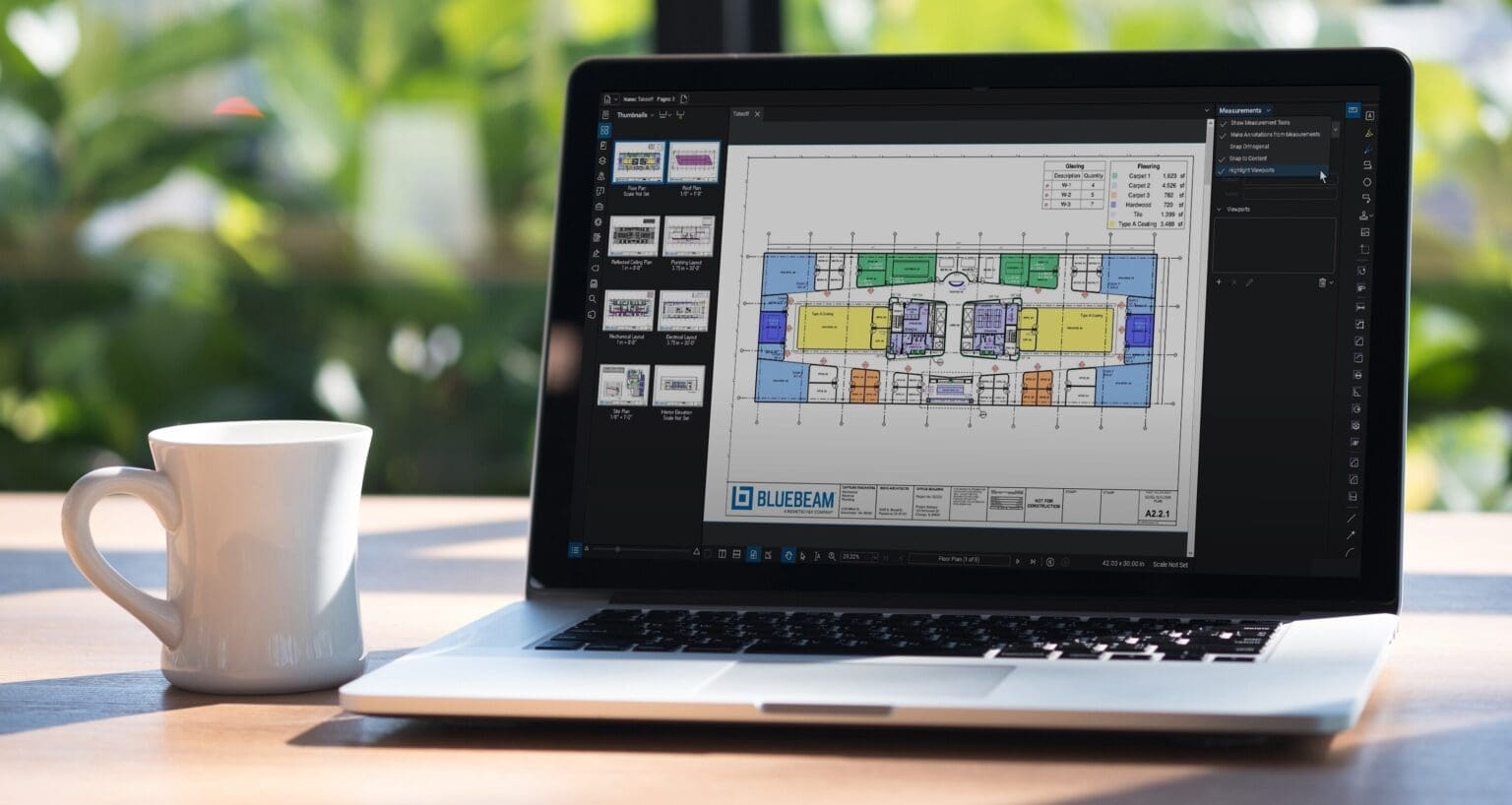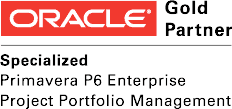BLUEBEAM REVU TRAINING ADVANCED - VIRTUAL
Carving Your Path to Success
Attend Any of Our Monthly, Public Courses from Home!
Training is a necessity, but so is saving time and money. That’s what Global PM’s state-of-the-art virtual training will do for you! Students anywhere in the world can attend our in-person training classes (taught by a live instructor), using a cutting-edge internet conferencing infrastructure.
It’s like being there in person as you participate in class exercises using Bluebeam Revu eXtreme. You will ask questions, interact with other students and learn from our Bluebeam certified instructors. Our training solution offers hands-on training, just as if you were in Global PM’s training lab. You will need a computer, Revu software, phone (or PC with a mic and speakers), and an internet connection.
Overview
- Duration: 1 Day
- Course Times: 9am - 4pm CST
- Cost: $395.00
- Certificate Issued? Yes
The Benefits
- Save time and money
- Eliminate the need for travel
- Train multiple employees in multiple locations simultaneously
- A Bluebeam certified instructor leads the class
The Timeline
- Easy to follow “set-up" instructions are emailed to the students upon registering for class.
- A printed training manual is shipped to each student upon registering for class.
- 15 minutes prior to training, students connect to the classroom/instructor
- The instructor shares his desktop with the class and uses Revu eXtreme for demonstrations
- The instructor will monitor and assist as you work through problems
- Students can even share their screen with the instructor and classmates to get feedback
Detailed Course Outline
Course Lessons
- Introduction
- Create a custom Profile to efficiently navigate the Revu interface
- Use navigation tools to easily move within documents
- Use the Thumbnails panel to adjust pages and documents
- Place the most frequently used markup tools in Revu
- Customize toolsets and share with project partners
- View and export a report of relevant markup data
- Create a custom stamp using dynamic text
- Centralize and manage project documents in the cloud using Projects
- Digitally collaborate in real-time with project partners using Sessions
Instructor

Brian Vennen
PMP Certified Project Manager

We understand that many of your questions will come AFTER training. We offer 30-days of post-training instructor support as well as 1 year of free refresher course support to all trained.